When it comes to Excel many people make faces. In fact even I used to make faces. However as it is said, "Necessity is the mother of all inventions", it became so that my work life was in and around Excel. This gave me an advantage to learn a few good tricks in Excel.Let me tell you, Microsoft Excel has come a long way and has developed into very powerful tool. From simple tables to complex database it can do a lot.
For now just a simple trick which works well in Microsoft Excel 2010 and onwards.
If you are a person who loves to use Windows calculator while using Excel this will come definitely handy.
Adding Calculator Button to Quick Access Toolbar
Navigate and click the down button at the end of the Quick Access toolbar and click More Commands as shown below.
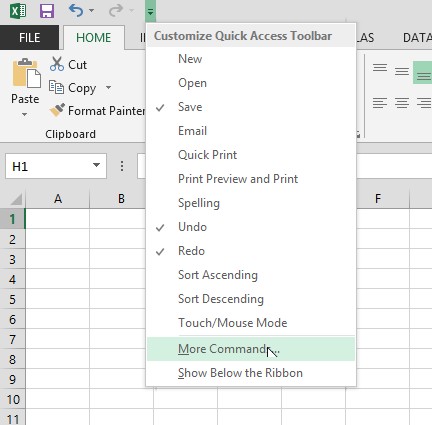 |
| Quick Access Toolbar |
This will take you to customise your Quick Access Toolbar. From the box on the top "Choose Commands from" select, "Commands not in the ribbon" as shown below.
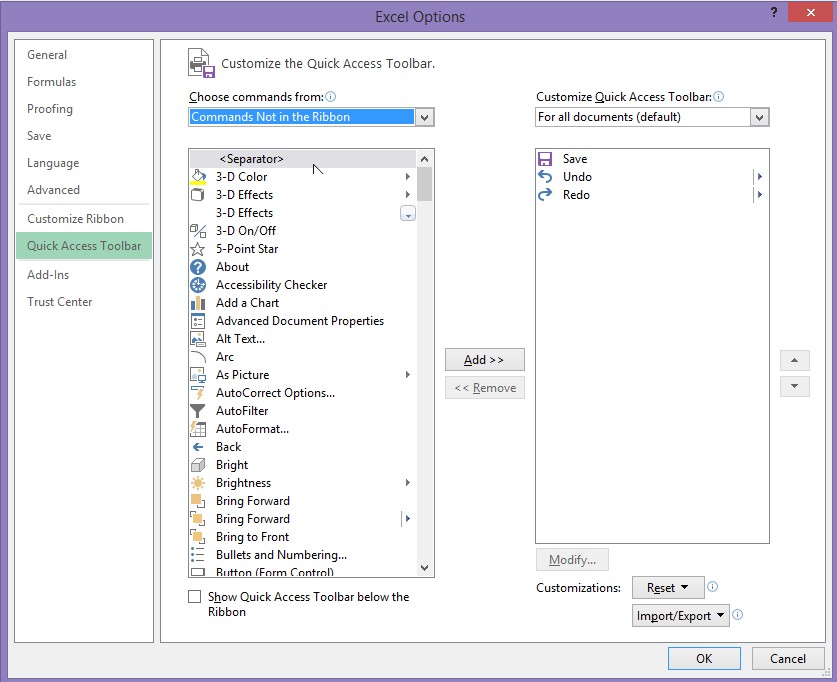 |
| Customise Quick Access Toolbar |
From the list, scroll down until you see "Calculator". Select it and then click on Add button. Now click Ok as shown below.
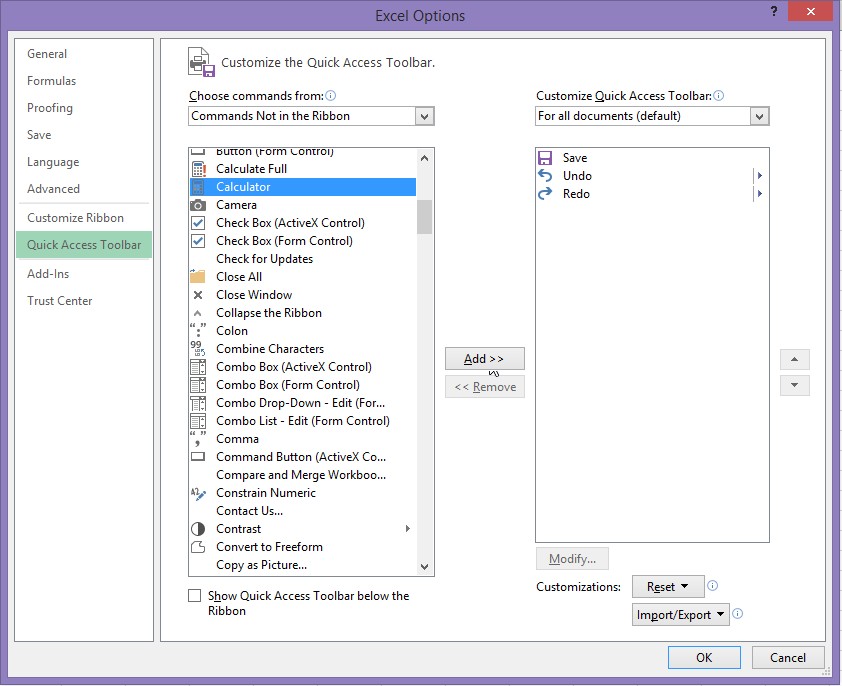 |
| Adding Calculator to Ribbon |
Bingo! There you have it, Calculator button in the Quick Access Toolbar ribbon. So now when you are working with figures in Excel and would like a quick calculation, you don't have to go and find your physical calculator, phone or go looking for Calculator application from Start Menu. You have right at your finger tips.
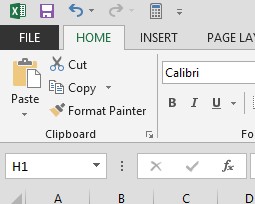 |
| Calculator in Quick Access toolbar |
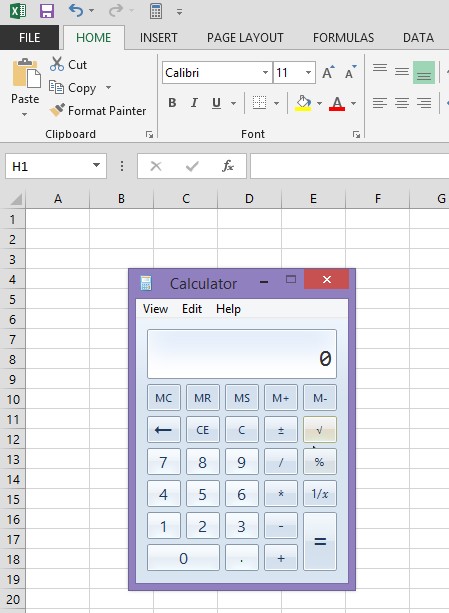 |
| Activated Calculator |
I hope you found this tip useful. Keep checking my blog for more computing tips and tricks. If you like to know something, please put in your request in the comment section and I will answer your query in my future blogs.
Remember Compute, Create, Cook is all about learning something new and sharing. So until next time... Happy Computing!
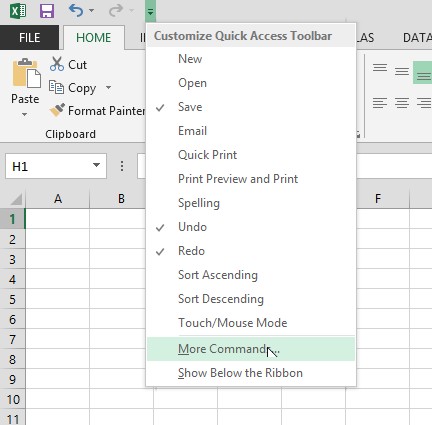
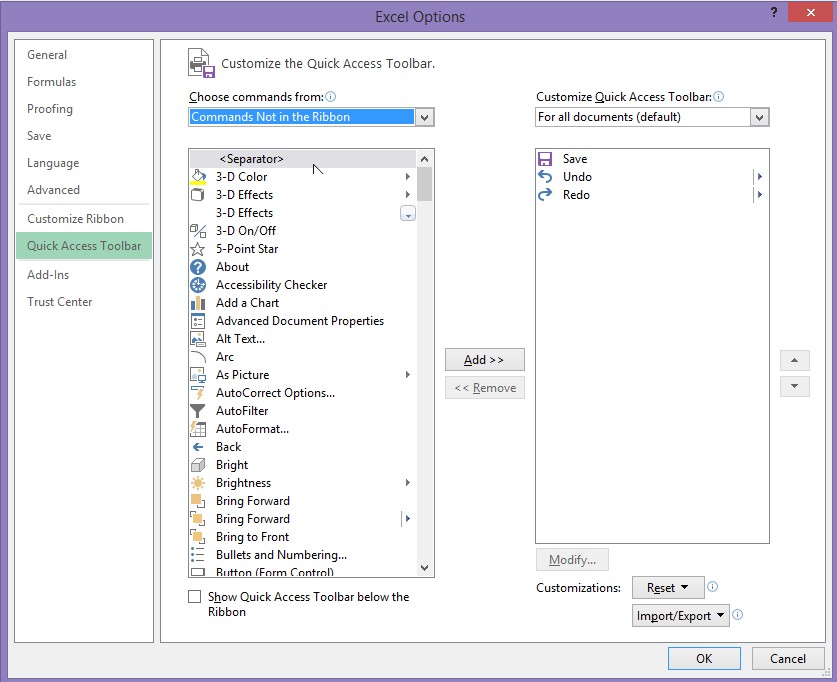
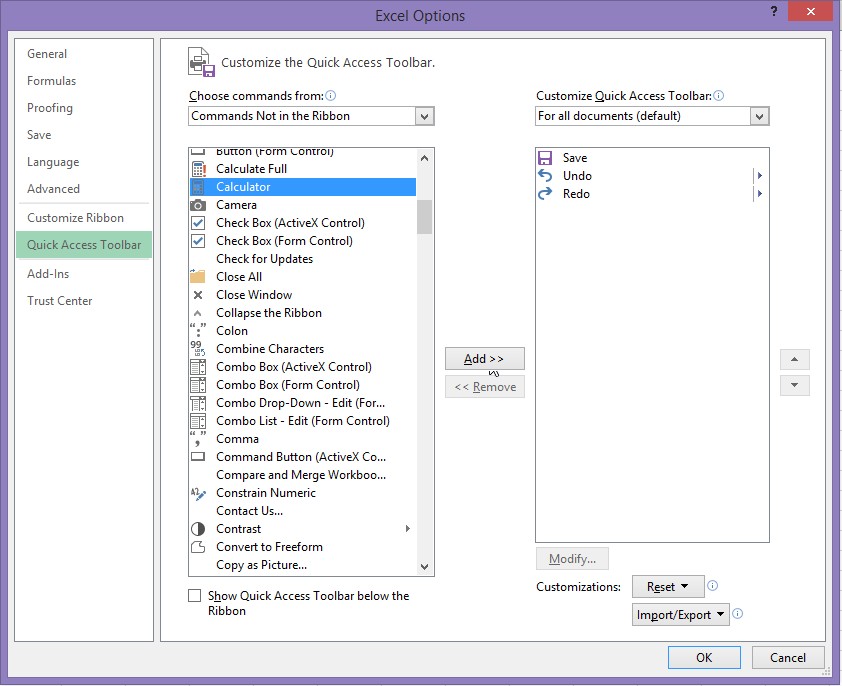
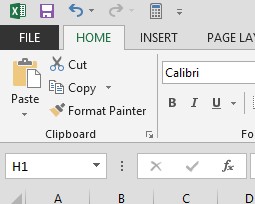
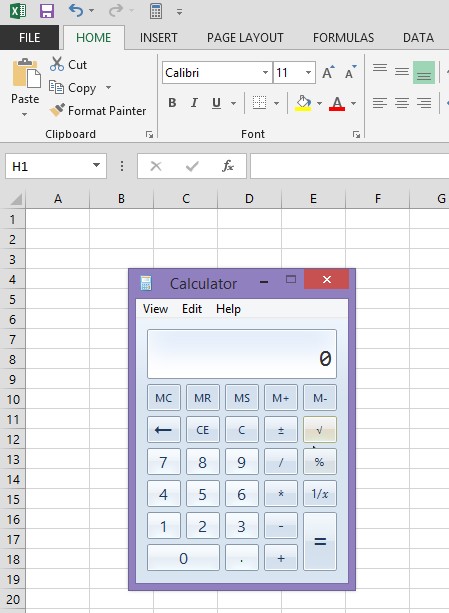

1 comment:
cOoL little trick.... didn't know that there were other options that are not in command to add on the access bar....
Post a Comment