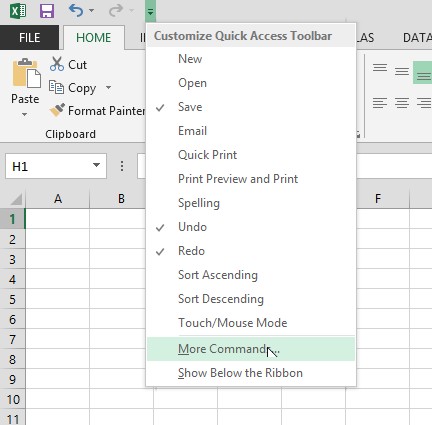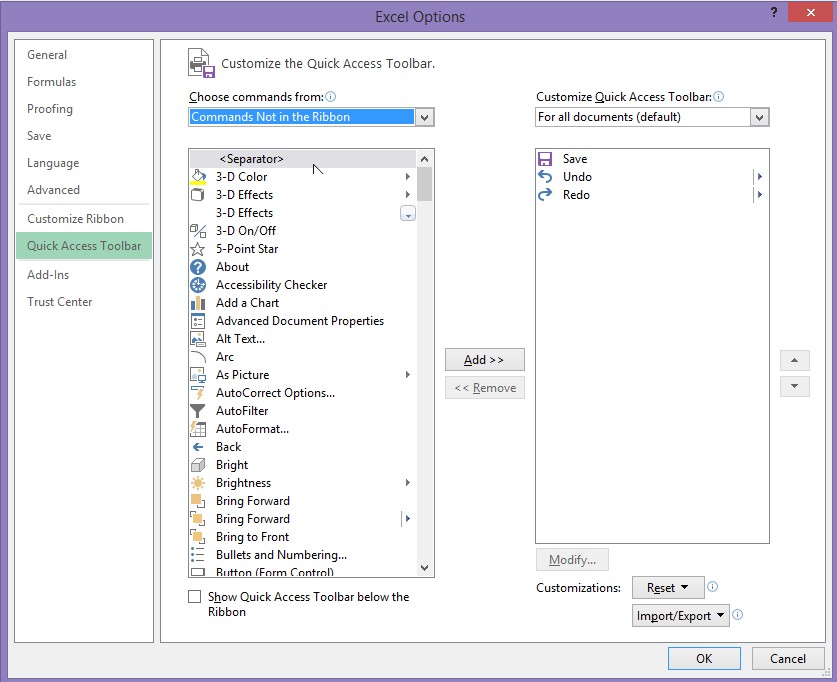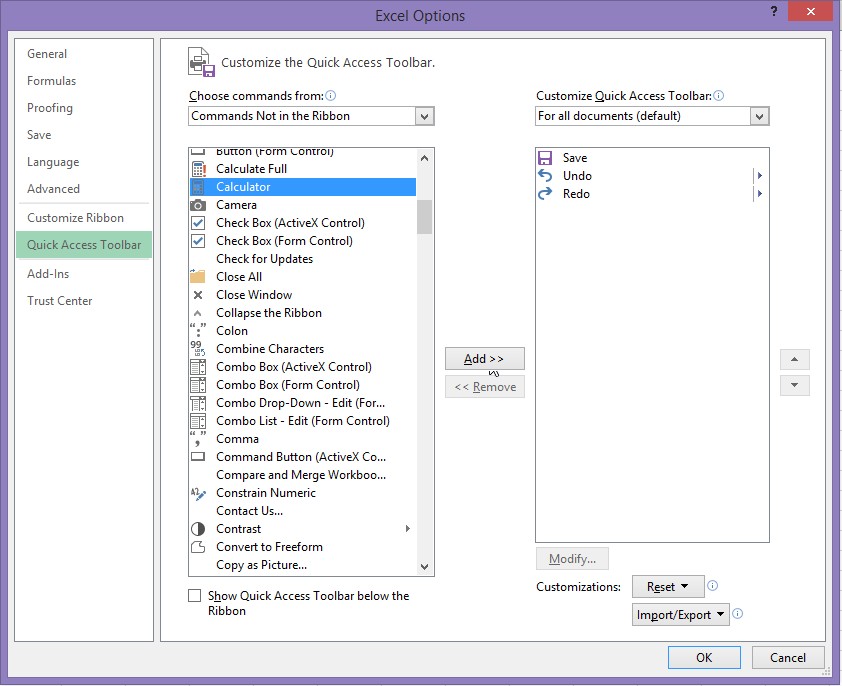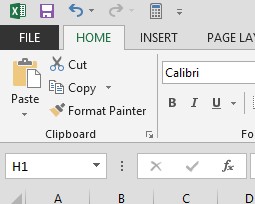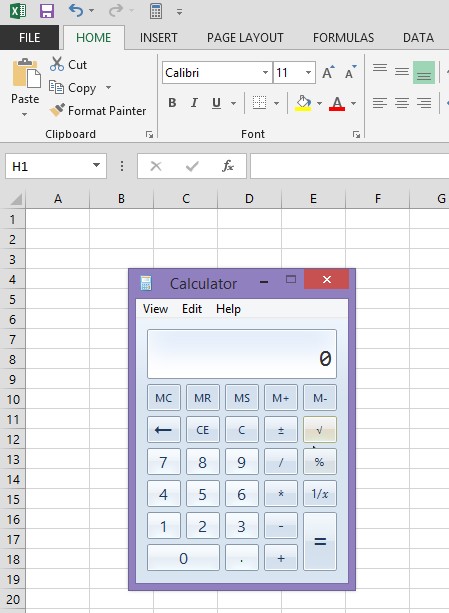Back up the
Quick Access Toolbar
Quick Access toolbar (QAT) is very handy and useful part of MS Word 2010 onwards. The basic version of it is very straight foward however you can customise it to your need as I had demonstrated in my previous blog of how to add calculator to your QAT in Excel. So you've spent a
great deal of time customising QAT, it's all too easy to forget about it as we assume that it is always there. What if for some reason you ever need to reinstall Windows. Thankfully, you can create a backup of the
toolbar, which means it can be brought back without any hassle, or copied to
other machines that you work with.
In Windows XP (I know some people still use it); use Explorer to navigate to
'C:\Documents and Settings\[username]\Local Settings\Application Data\ Microsoft\Office',
While in Windows Vista or 7, you should head to
'C:\Users\[username]\ AppData\Local\Microsoft\ Office'.
'C:\Documents and Settings\[username]\Local Settings\Application Data\ Microsoft\Office',
While in Windows Vista or 7, you should head to
'C:\Users\[username]\ AppData\Local\Microsoft\ Office'.
Here you'll find
a file called 'Word.qat' – this can be duplicated for backup purposes, or
copied to another computer. Once you have reinstalled Windows and Microsoft applications, just copy this file back to it's original destination. If a file of similar name exist, Windows will prompt you to overwrite. Click Replace to overwrite the file. You have all your settings for QAT back. Easy!
Smartly Using SmartArt in Word
A SmartArt graphic is a nice way to visually communicate information instead of plain text. However if you first create a SmartArt and then type in your contents it is quite painful.
Word gives you the flexibility to type in your contents first and paste it directly into SmartArt and it will do the formatting. Well, the basic rule for any documentation is to first type your contents and later proceed with formatting.
Let us see how we can do it. I am assuming here that you know how to create bullet points with sub-points, so I will not go into the details of it.
Step 1
In a Word document (obviously) type in your contents. Select the text and click to create bullets. To create a sub-point click at the beginning of that line and hit "Tab" key once.
This is what I have done for our example.
Step 2
Click on "Insert" on the top ribbon and click SmartArt.
Note: Ensure your text is not selected while inserting SmartArt otherwise your text will be replaced by SmartArt.
Select your desired SmartArt you would like to create, for our example I have picked Vertical Box List.
Smartly Using SmartArt in Word
A SmartArt graphic is a nice way to visually communicate information instead of plain text. However if you first create a SmartArt and then type in your contents it is quite painful.
Word gives you the flexibility to type in your contents first and paste it directly into SmartArt and it will do the formatting. Well, the basic rule for any documentation is to first type your contents and later proceed with formatting.
 |
| Bullet points without SmartArt |
 |
| Bullet points in SmartArt |
Step 1
In a Word document (obviously) type in your contents. Select the text and click to create bullets. To create a sub-point click at the beginning of that line and hit "Tab" key once.
This is what I have done for our example.
Select your text and press Ctrl+C to copy it to clipboard.
Click on "Insert" on the top ribbon and click SmartArt.
Note: Ensure your text is not selected while inserting SmartArt otherwise your text will be replaced by SmartArt.
 |
| Insert -- SmartArt |
 |
| SmartArt options |
Step 3
Select the Smart you have just placed and on the left of your SmartArt you will see a flyout button, click it. Alternatively click on the SmartArt Tools on the top of the ribbon menu and select "Text Pane".
 |
| Activate Text Pane for your SmartArt |
Step 4
A text pane will appear on the left of your SmartArt. Click within and press Ctrl+V to paste your bullet text you had copied to clipboard in Step 1. Delete any extra blank points you have in the Text Pane. Your SmartArt already displays all your text. Once you achieve your desired result, close the Text Pane by clicking the cross (x) next to where it says "Type your text here". To modify/edit your text all you have to do is repeat Step 3.
 |
| Paste your text in Text Pane |
You can change the style and colour of your SmartArt by selecting it and clicking on the SmartArt Tool ribbon on the top.
 |
| Format your SmartArt |
You can even modify individual components of your SmartArt. For Example, I wanted to changed the colour of "Apples" tab. Click the component until you see only that particular selected. Right-Click it and select Format Shape.
 |
| Modify SmartArt |
I changed the colours to match the fruit colours. This was the final result.
 |
| Final Result |
I hope you have learned something new today. You can copy and paste it in your PowerPoint presentations, the use is endless.
Remember Compute, Create, Cook is all about learning something new and sharing. So until next time... Happy Computing!